Installing Packages
Automad can be easily extended by installing custom packages. A package can be a theme or a PHP extension or a combination of both. The easiest way to install packages is to use the Packages section on the Automad dashboard. It also helps you to get an overview about available updates. However, since Automad uses Composer to manage all dependencies, you can also use the command line to install and update packages. Note that you can also take a look at all available packages on the package browser website.
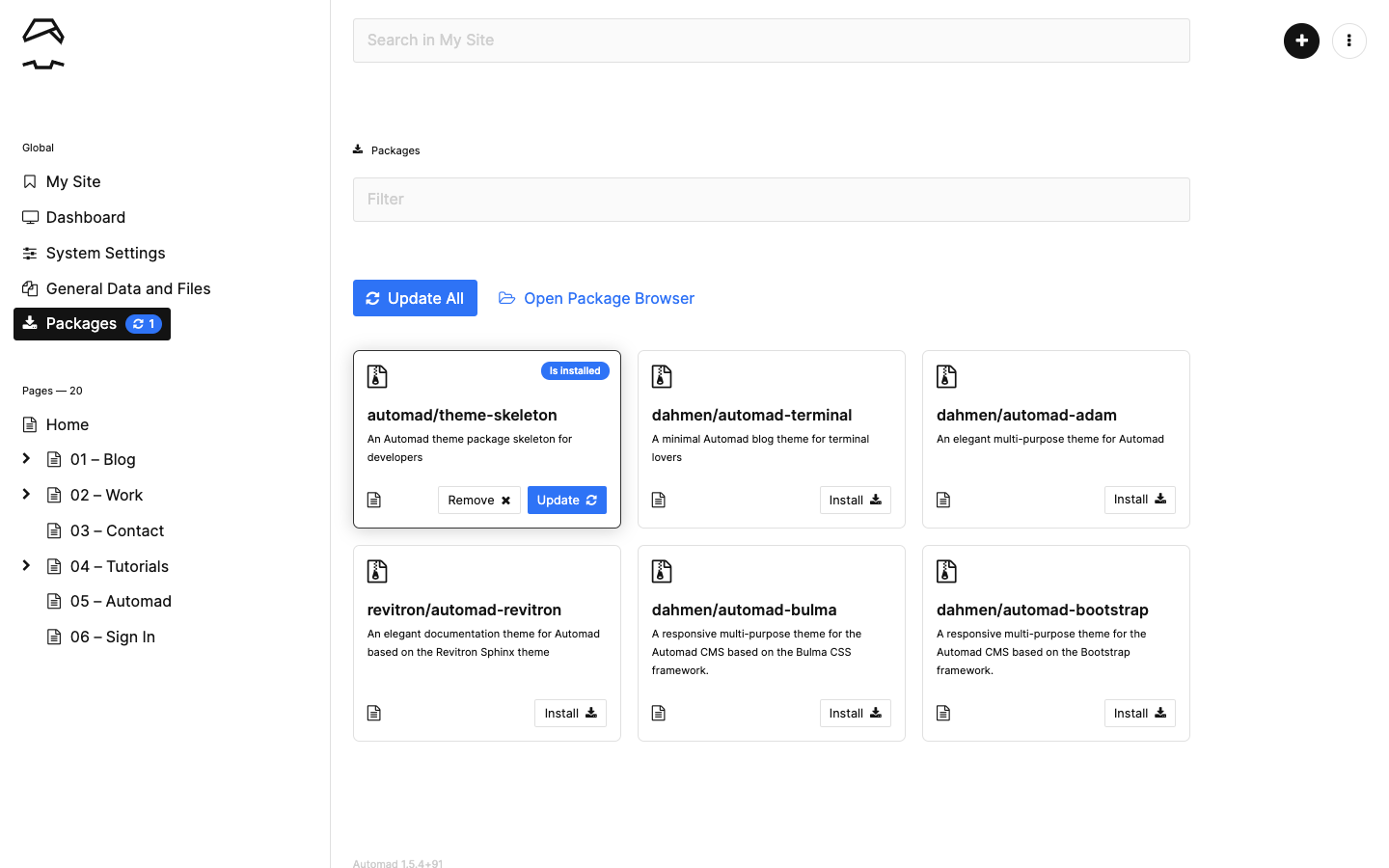
Composer
Packages listed in Automad's Package Browser can also be installed and updated with Composer using the command line. Note that in case this sounds very complicated to you, you shouldn't be discouraged at all to try it out. Installing Composer as a package manager is just a matter of seconds and makes managing themes and extensions a lot easier. Packages can be installed using the require command:
composer require <vendor/package>
To keep your packages up to date, just use:
composer update